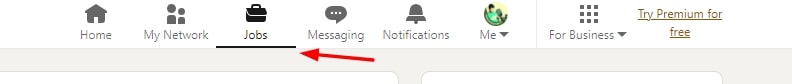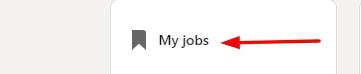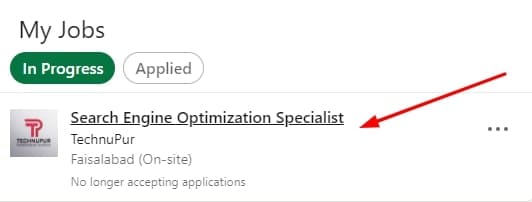Undoubtedly, LinkedIn is normally used for job searching. People mostly use it to find their dream job and recruiters come there to find the right talent for their businesses. But there are some hidden options available on this platform that every user must know.
For example, every job seeker must learn how to check applied jobs in LinkedIn to keep track of their performance. It will let them know what is the problem behind rejection or being not selected. Don’t you know how to do so?
You should learn this guide till the end as we will explain this procedure in a step-by-step manner. By reading this, you can easily search for the section where you will find all your applied jobs on LinkedIn.
Can You Check Applied Jobs in LinkedIn?
Yes, you can check applied jobs in LinkedIn by following a few steps. You can find all your applied jobs, internships, and other projects that you have applied for using the job section of this platform. Many users think that it is not possible just because they don’t know the steps to do so.
If you are one of those, don’t worry as we are going to tell you here how to find applied jobs on LinkedIn. So, you only have to follow these steps to get to a specific section where you will find a list of all jobs that you have applied for.
Simple Steps To Check Applied Jobs in LinkedIn
First of all, you must log in to your LinkedIn account. Once done, you have to follow these simple steps.
- Tap on the “Jobs” option given in the menu bar
- Now, click on “My Jobs” given in the left vertical menu bar
- It will open all those jobs for which you have applied
By clicking on any job listed there, you can check whether a job is still available or has been removed or paused by a recruiter. In turn, it will be easy for you to estimate whether you can expect to have an interview call from the recruiter or not.
Why Do You Need To Check Applied Jobs in LinkedIn?
It is a common question that can pop into your mind and you might be wondering about it. Being a job seeker, you must be waiting for an interview call from a recruiter to get hired. By checking the list of applied jobs, you can get an idea of whether a job is currently available or not.
If it is not available (you have been rejected), you can check what is the issue in your profile or proposal. In simple words, you will step into the process of self-evaluation that will help you in securing more jobs.
For example, if you are applying regularly but are unable to secure a job, it means you may have a low-quality profile. It might be possible that you haven’t optimized your profile or projects are not available on your LinkedIn profile.
So, you can check these problems and resolve them to attract more recruiters to your profile. In turn, it will help you to have a handsome career by getting hired on this professional social media platform.
Final Words
By reading the above blog, you have understood how to find applied jobs on LinkedIn. You can now easily explore the section by following the above steps. It will help you in optimizing your profile, changing it according to audience requirements, and getting hired by different recruiters.