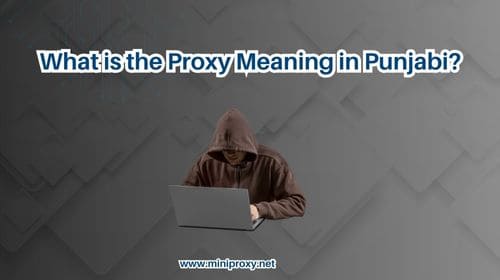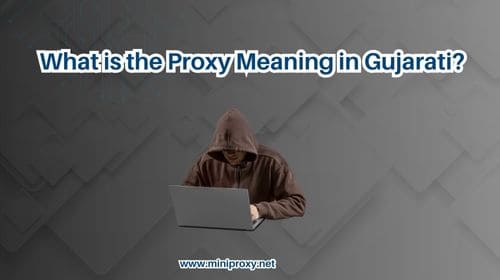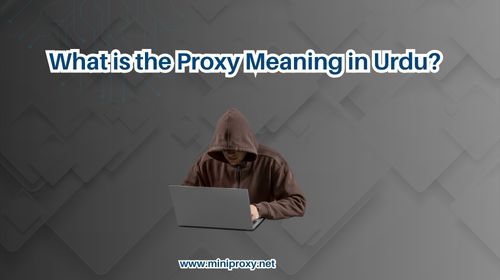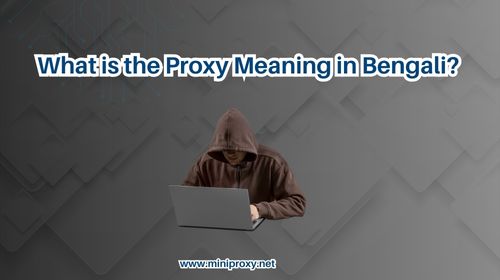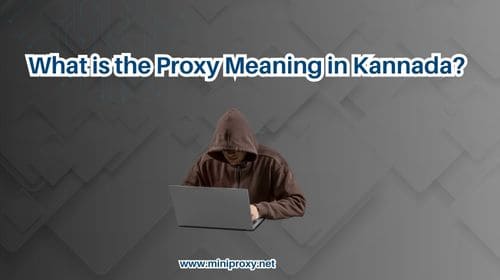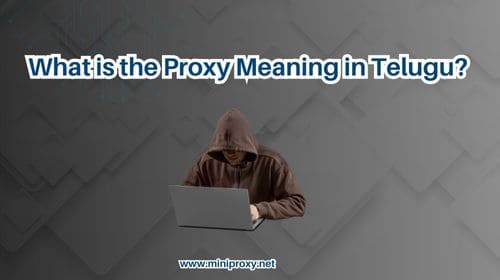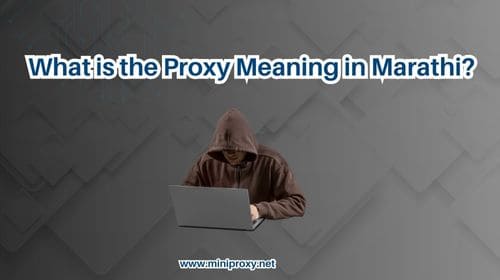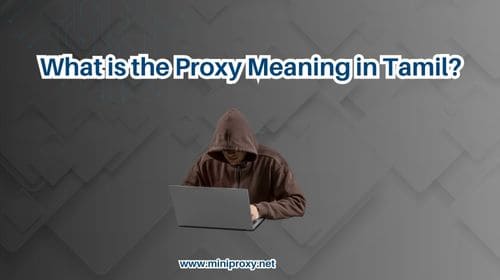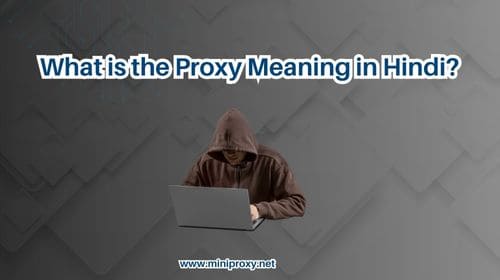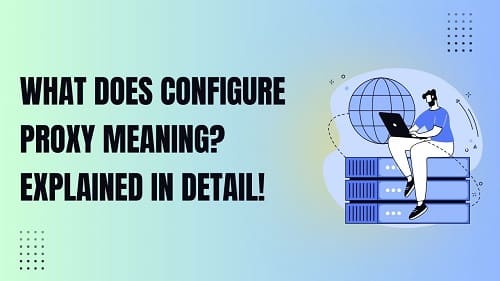Browsing the internet smoothly without restrictions is the desire of every user. Finding a proxy network is the best way to do so because such a network will change your IP. As a result, you will be able to overcome all hurdles and access any type of content. Miniproxy is one of the most used networks for this purpose around the globe.
This page will give you complete information about Mini proxy and its benefits. We will also enlist some networks that can be used as alternatives for this proxy network. Welcome to Miniproxy, and read about it in detail here on this website.
What is Miniproxy?
It is a web-based proxy network written in PHP to overcome all borders of the internet. Miniproxy will change your IP address to bypass the configuration of internet content files. So, you will be able to access files directly without feeling any hurdles or facing restrictions.
By changing your internet connection configuration, it will also allow you to browse the internet anonymously. It means that no one will be able to know about your original identity. The reason is you have got a virtual identity on the internet through which you are browsing it.

Miniproxy online is not like other proxy networks that are not licensed. But it has been licensed under GNU GPL v3. Also, this proxy program has been designed by enhancing the network settings of the previous programs. It has been designed by modifying the predecessor proxy network named pageForward.
Benefits of Using Miniproxy
Like other computer programs, free mini proxy also has various benefits. We have enlisted a few of those benefits in this section with a brief description.
Website Accessing
The biggest problem for internet users is content access. Not all websites are accessible to everyone living in different regions. It is common to face limitations on content that is not accessible for your region.

Multiple websites have restricted audiences from different regions to access their content. With the help of Miniproxy PHP, you won’t need to worry about such websites. Its PHP-based script will allow you to change the configuration of your internet settings. So, you will be able to bypass the settings of the websites and access the content.
Privacy Maintenance
As mentioned above, Miniproxy will change the IP address of your connection. It means that the basic details about your connection will be changed. So, you will not have your original profile on the internet while browsing through this network.

In this way, your privacy will be protected and inaccessible to anyone. In simple words, you are like a ghost who is browsing the internet because your name, IP address, and other details will be changed or hidden.
How Does Miniproxy Work?
This network has been created by Minimaxi due to which it was given the name Miniproxy website. This proxy network has multiple Netherlands-based servers. Whenever you will browse this program, it will change your internet settings to any of those servers.
The entire conversion is done through various settings. The internet settings will be bypassed which allows you to access geo-blocked websites and platforms. Keep in mind you shouldn’t need to adopt further configuration settings but all these changes will be made through built-in programs.
Abide by this general working method, a mini proxy VPN also shows minor changes according to the version you are using. Let us share its working algorithm according to some important versions here.
1. Miniproxy for School
As the name shows, this proxy network has been designed for school students. In simple words, it works in a proper way to unlock the barriers implemented in the educational content. By using this, you can get educational material even if it is available behind the locked doors of the privacy by the webmaster.
It will automatically break all barriers and make the content accessible. You only have to search your concerned book, paper, or publication using Miniproxy for school. It has proved itself a good resource for students to learn and grow more.
2. Miniproxy for YouTube
Have you ever noticed that YouTube is showing you content from your region only? It is because the algorithm detects your location and shares the content according to it. For some users, it is a limited database, especially when they want to watch content from creators sitting in other parts of the world.
Miniproxy for YouTube is a specific version of this proxy network that works for this barrier-breaking. It enables the users to access the content from any region of the world. You only have to learn how to use this proxy network and search your concerned YouTube content through it.
3. MAC Miniproxy
Do you know what is the major problem for MAC users? It is the unavailability of the interface to run different apps, particularly from the VPN category. MAC miniproxy has been designed by keeping this concept in mind.
The developers have designed it with a working algorithm to bypass the MAC device settings. So, you will not find this program restricted even on this device. Just get it and make your MAC device compatible to access any type of content from the internet.
How To Download Miniproxy?
To make the downloading simple, we have given a downloading button here on our website. You can download Miniproxy by clicking on the following button. The miniproxy download takes a little time to completion because of the heavy data files.
Once you have downloaded it, you only need to click on the file to open it. You only have to follow the on-screen instructions to install this program. It doesn’t ask you for further settings or permissions as this program is completely secured.
How To Use Miniproxy?
You can use Miniproxy simply by copying miniProxy.php into your web server. By clicking on the Enter button, you will be able to directly access the proxy network. Keep in mind that you should have to download and install the PHP extension in your browser for a smooth connection.
If you are unable to understand this procedure, you can use the mini proxy link available on our site. This link will take you directly to your concerned website. In simple words, by following the miniproxy URL, you will directly open a proxy network on your computer.
Isn’t it good to get access to a proxy network without any effort? It will be a sense of extra comfort as you only have to follow the mini proxy URL to access the miniproxy server. In turn, you will be able to access the internet seamlessly without any issues.
But if you don’t want to get it on your system, you can also use it online. Here are the steps that you have to follow for its usage without downloading it.
- Go to “Mini proxy official website”

- Open your required website in another tab

- Search for the concerned content and copy the link
- Paste the link in the “search-box”

- Tap on the “Proxy It” button given beside the box
By using this method, you can easily access the data you want to keep an eye on without downloading this network. It will be an easy approach to apply a proxy without using your device’s internal space. The only hurdle in this regard is the requirement of the content URL which makes it hard to use this VPN online.
Miniproxy Alternatives
As mentioned above, multiple proxy networks are available on the internet in addition to mini proxy. So, we have researched and found a list of proxy networks for the alternative to this program.
- Tinyproxy
- AdGuard
- Squid
- Varnish
- Acrylic DNS Proxy
If you are unable to access the miniproxy website for any issue, you can use any of these programs. They will also enable you to browse the internet seamlessly. But a mini proxy is the best among all these because of simple working and smooth browsing. We have discussed the miniproxy alternatives in detail that you can read for better understanding.
Final Words
Now, you have got an idea about Miniproxy and its benefits. We have comprehensively discussed the use of this proxy network in detail. You can download it from our website and use it to access the content on the internet without limitations.