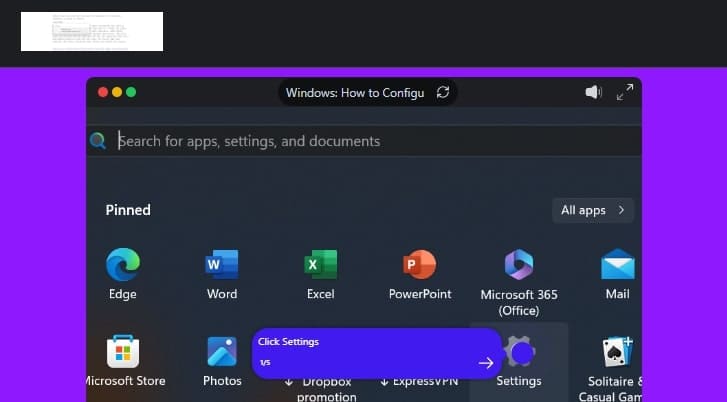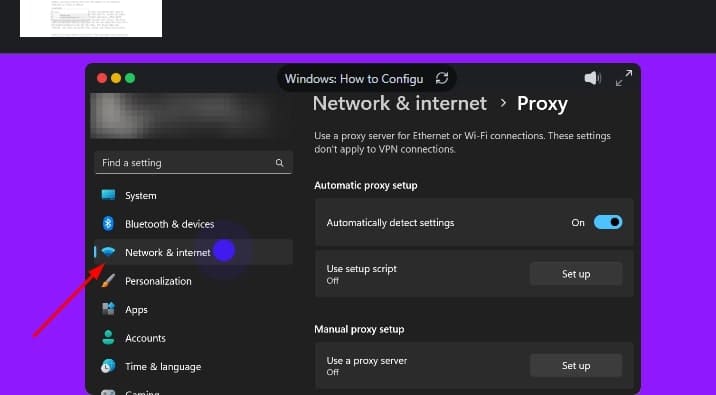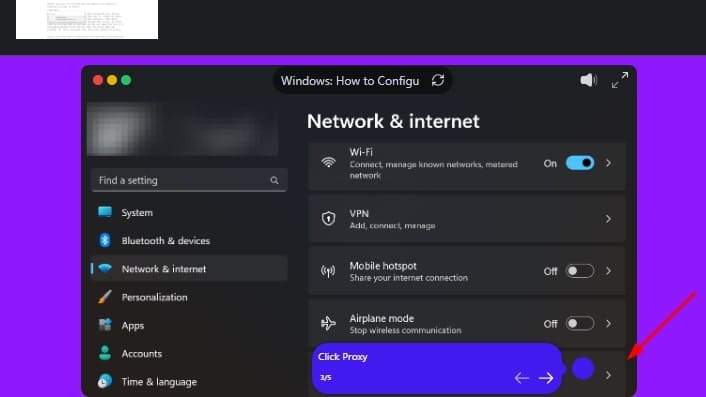With the rapid growth in the use of the internet, many websites have blocked access to their content from specific geographical regions. It is done to avoid managing useless or unnecessary audiences. This specific action has increased the use of proxy networks like miniproxy around the globe.
However, some people don’t have the basic knowledge of this term and search for terms like configure proxy meaning. Are you one of those? Do you want to learn more about this term and related ones? We have wrapped the comprehensive blog in this regard.
From this guide, you will learn what does configure proxy mean, its benefits, and the difference between configured proxy and commonly used VPNs. Let’s get started and read more.
Configure Proxy Meaning – Quick Answer
It is a technical term used to describe the process of setting up a proxy in your computer or browser. In simple words, configure proxy means the steps you have to follow to keep an intermediary check between your device and the internet.
Whatever you will search on the internet, your search will be bypassed by this check point for safe search as well as remove the restrictions from accessing a source. Doesn’t matter whether you are using Interstellar proxy or any other proxy network, this is the basic usage of proxy.
How to Configure a Proxy?
So far, you have learned about the configure proxy meaning. Now, you must look for the steps to follow to configure a proxy network in your system. It doesn’t matter whether you want to apply proxy to your entire system or only the browser, we have got you covered by sharing the right steps to follow.
In Windows
If you are looking to set up a proxy on Windows 10, Windows 11, or Windows 8, you will find the process the same for every version. The reason is that all of these have the same interface and working pattern for these versions of the operating system.
For your ease, we have written the steps to follow in the list shared below.
Step 1. Click on the “Windows” icon from the bottom left corner and go to “Settings”.
Step 2. From the available options, go to “Network & Internet”.
Step 3. Choose “Proxy” and then toggle the option “Use a Proxy Server”.
Step 4. Enter the proxy server details like port number, address, and others.
By adding these details, you only have to save the settings and let the proxy network work for you. After doing this, your all searches will be filtered by this proxy checkpoint and warn you if you are searching for anything explicit.
In MacOS
Are you a Mac user? Do you want to use a Mac mini proxy server or any other specific proxy network? You must follow the steps mentioned below.
Step 1. Click on the “Apple” icon and open the “System Preferences”.
Step 2. Choose the “Network” option from the available ones and select the active network.
Step 3. Now, tap on the “Advanced” option and go to the “Proxies” tab.
Step 4. Check the relevant proxy protocol and enter the proxy server details like IP address, port number, and others.
Once you have inserted these details, you only need to click on the “OK” button. It will save the proxy details and allow you to browse the internet without barriers. Keep in mind that you can’t go ahead with the non-reliable proxy networks as MacOS will block them.
In Chrome
If you want to set up a proxy network directly from your Chrome browser, you only have to open the browser and access your system from the “Settings” of your browser. Keep in mind that the configure proxy meaning isn’t different for your browser from your system.
You still have to set the proxy address in your Windows or MacOS system. The only change that will be made is in your browser which means that proxy will be applied to the specific browser in which you are applying them.
Benefits of Configuring Proxy in Your Network
A common question that comes to mind while reading configuration proxy meaning and related details is what benefits a user will get from this. Undoubtedly, you can access multiple datacenter proxies directly from the internet.
But it may not be good for you as you will have multiple benefits to experience from your configured proxy network. In this section, we have shared the detailed benefits that you will get by setting a proxy address.
Security Enhancement
First of all, you will get enhanced security by learning and following the steps for configure proxy meaning. Unlike free proxy options, you will be given a dedicated address as well as port numbers to browse the internet.
It is right to say that you will be able to get a new security layer around your network which will keep you away from unethical or unauthorized access.
Enhanced Privacy Layers
Another major benefit that you will get from a configured proxy is enhanced privacy. By applying a proxy network, you will be able to keep your network private and secure. Unlike mini proxy VPN, it won’t be accessible to everyone which alternatively impacts your privacy.
It might be possible that you are worried about the data breach. Therefore, it is recommended to understand what does configure proxy mean and follow the right steps for enhanced privacy around your network.
Remove Restrictions
As mentioned earlier, many websites have restricted access to their content outside their regions. It has also been seen that official authorities have also done the same in specific countries.
With the help of a configured proxy, you can easily remove restrictions from accessing such websites. Doesn’t matter if you are concerned about browsing movie websites like Soap2day or any other, you will find it accessible from your computer regardless of your location.
Faster Browsing
Another benefit but not so common that you will get is fast browsing of the web pages. Some users have reported that they have experienced a prominent difference in the browsing speed of their networks after using a configured proxy.
Final Verdict
In this blog, we have thoroughly discussed what does configure proxy mean. We hope you have learned the configure proxy meaning in detail. For your better understanding, we have also mentioned the major benefits that you will get by setting up a proxy network in your system.